In this part, we are going to see what are features provided to the User Role in detail.

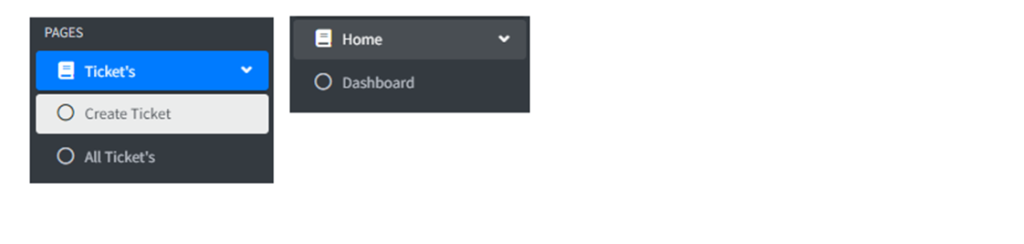
Let’s start with the Registration Page
Registration Page
For using the Vueticket Application users need to register and verify their Email id.

Login Page

Dashboard

Create Ticket
For creating a Ticket choose department and priority and enter your query in the Message Editor, attach a document if you want to send it.
After creating a ticket, this ticket will be auto-assign to the Agent according to the department chosen while creating a ticket.

After creating a ticket, it is in an unassigned state till it is assigned to an agent.

All Created Ticket
In this view, the User can see all created tickets by him.
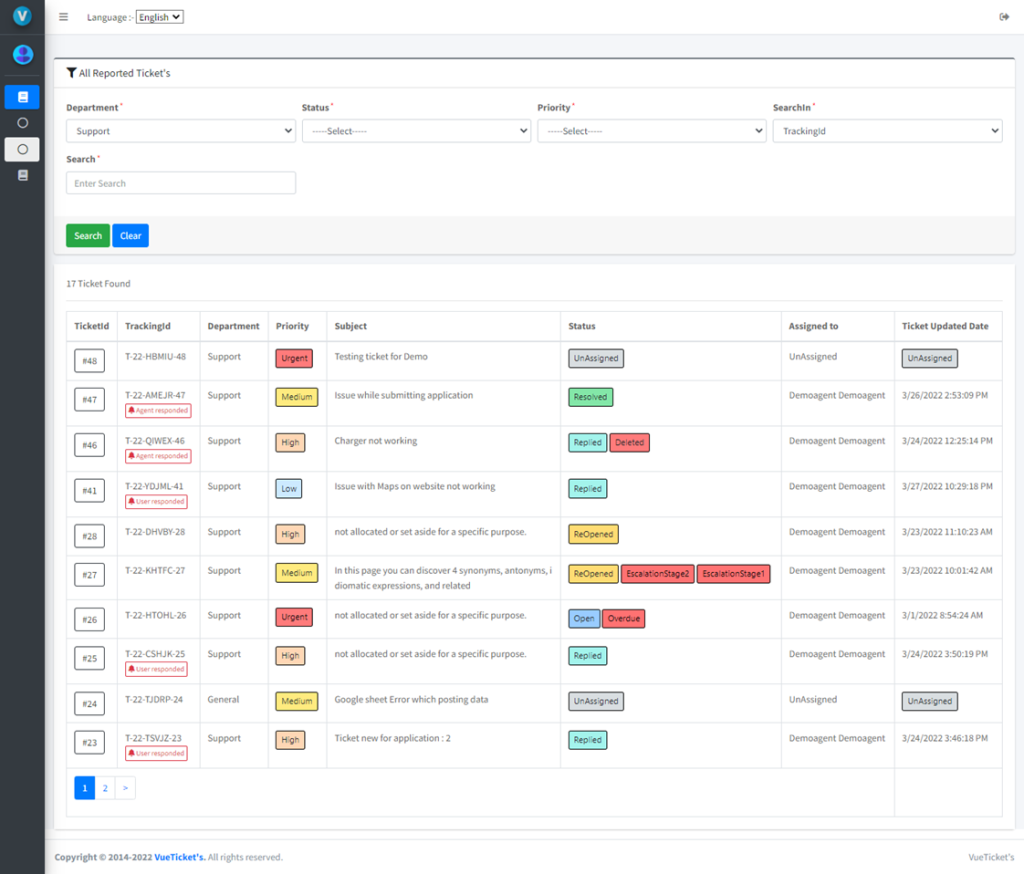
Ticket Detail View
In this view, you can see detailed information about tickets and quick options to reply to a ticket.

In the first panel, you can ticket details along with other information related to the ticket.
In add ticket reply panel agent can reply on the ticket.
Now to the right side of the ticket view, you can see different panels.
“Quick information” in this panel you can see ticket tracking id, name of user-created ticket and name of assigned ticket person along with created on.
“Attachments” in this panel you can see all attachments of tickets attached by the User.
“Ticket History” in this part you can track the entire history of the ticket.
Replying on Ticket
For replying to the ticket User will enter a message in Editor and submit it.

Confirmation is shown before replying to the ticket.


Ticket History
After clicking on the ticket history button, it will show all details of ticket activity.

Edit Ticket
For editing tickets just click on 3 bars on the right side of the ticket and select the option Edit ticket, the ticket will be open in edit mode.


In Edit ticket Mode you would not able to update department and priority but you can update in subject and message and attach new documents and Save ticket.
Edit Ticket Reply
For editing ticket reply just click on 3 bars on the right side and select option Edit ticket reply, ticket reply will be open in edit mode.
Only ticket replies to which you have replied will be available in edit mode.

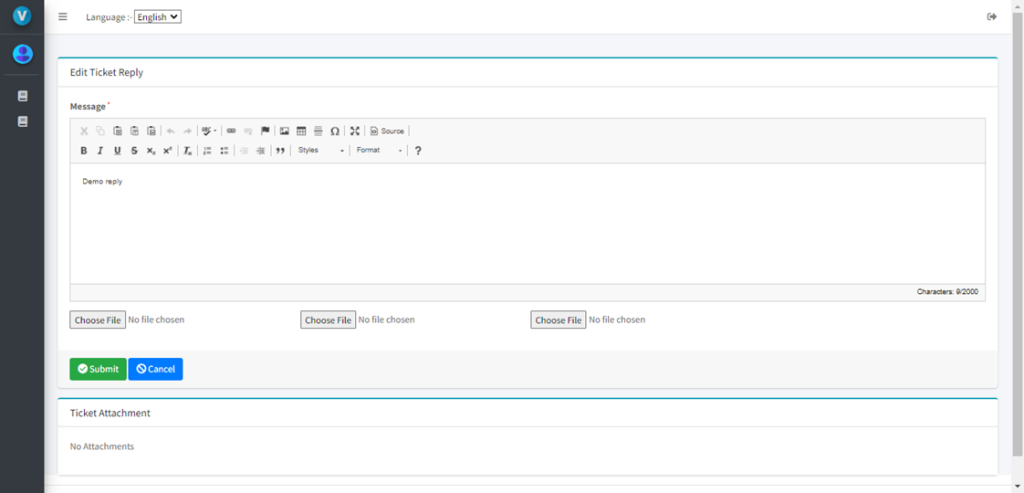
In Edit ticket reply Mode you would be able to update messages and attach new documents and Save ticket replies.
Multilingual Feature
This feature allows you to view ticket labels in local languages.

Ticket View in the Hindi language

Ticket View in the Marathi language
