The role of the Developer is to Reply to bugs assigned to him by Testers and Tester Team-Lead.
- Dashboard
- My Bugs
- Bug Details
- Recent Activities
- My Team

Dashboard

My bugs
My bugs will show all bugs which are assigned to you.
As the tester assign a bug to the developer an email is sent with all details of the bug.

Bug Details
After clicking on BugID from all reported bugs it will show bug details view. Here you can reply to the tester on the bug and also set different statuses as your work on the bug.
Example: – if you have resolved a bug then just select status as resolved and it will show another dropdown with a resolution list where you can select resolution type for your bug.

Recent Activities
This view shows all recent activities done by the developer.
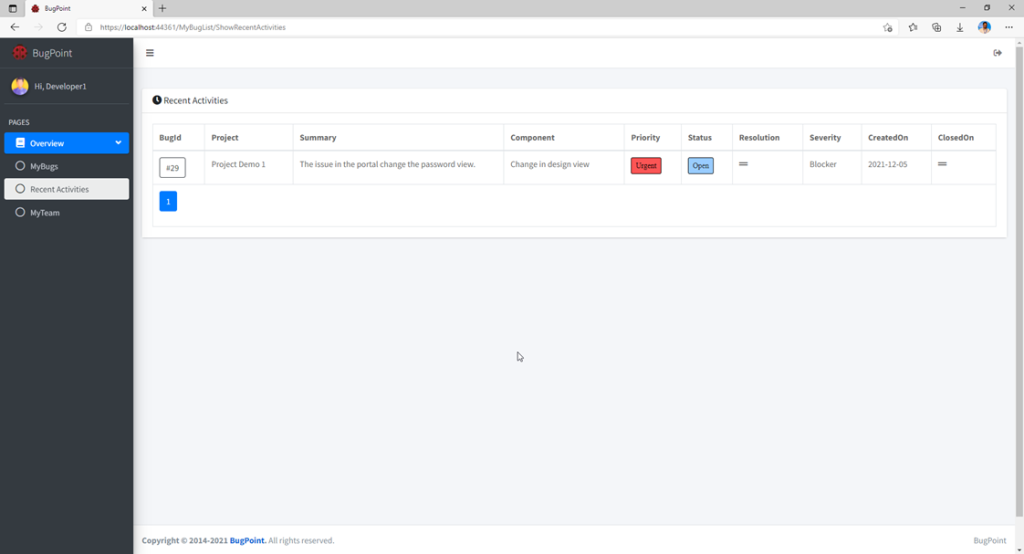
My Team
This View will show teams members who are working along with you on a selected project.

Quick Links for other Articles